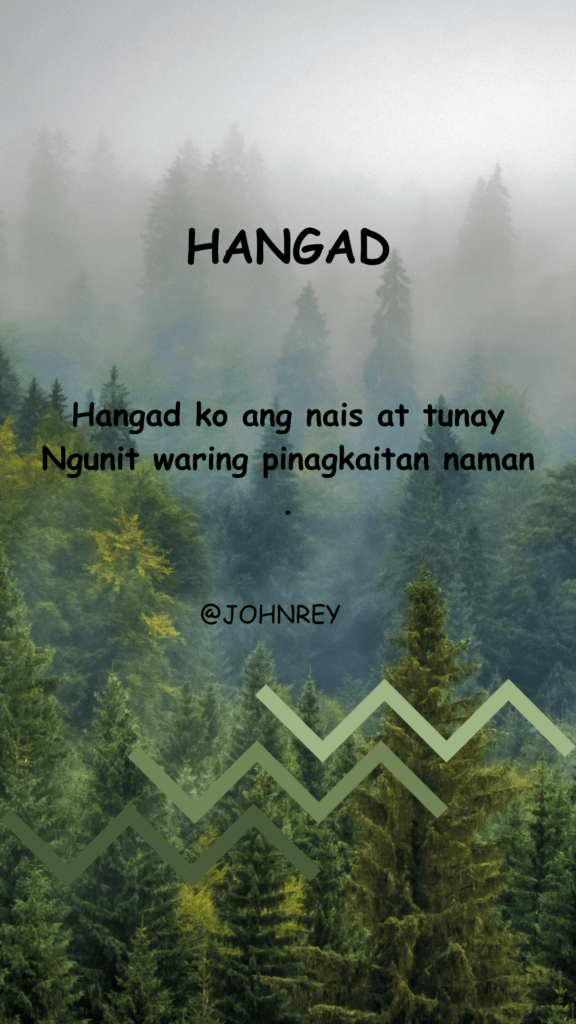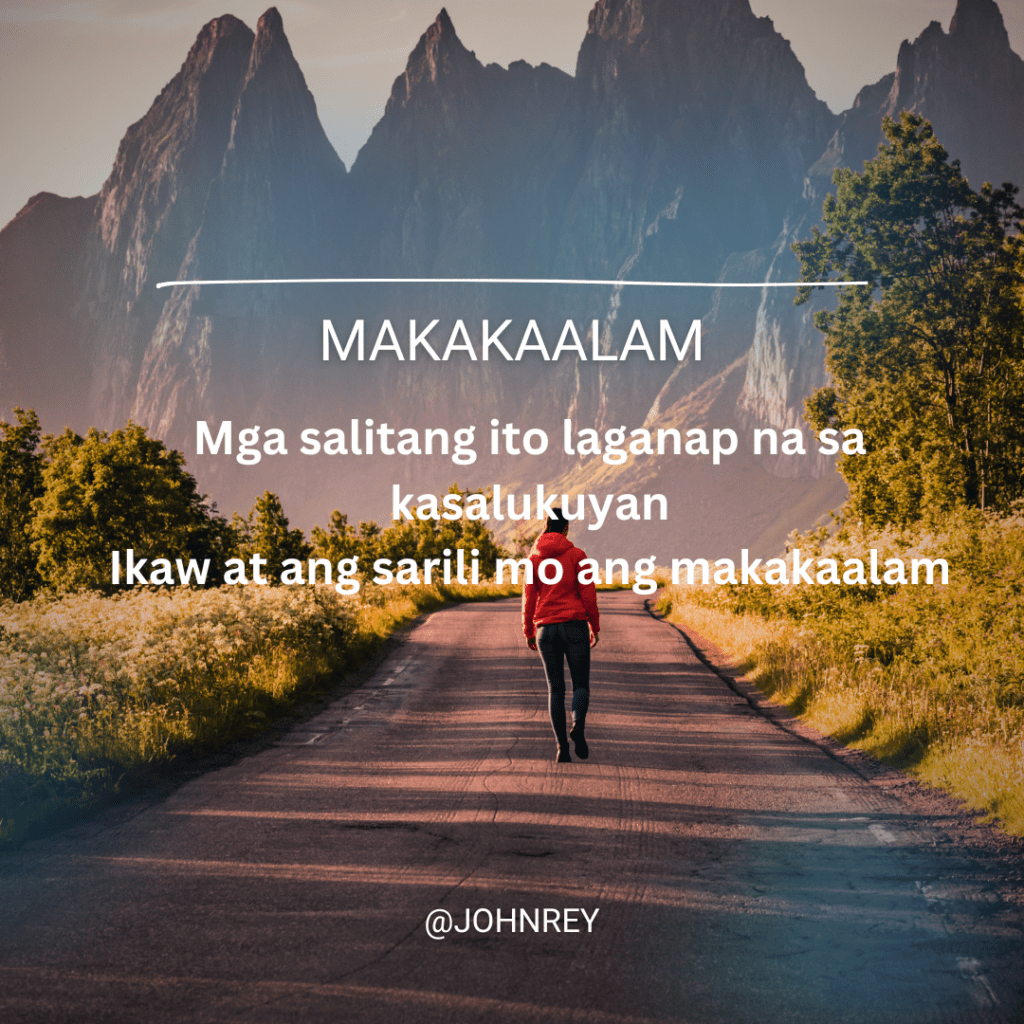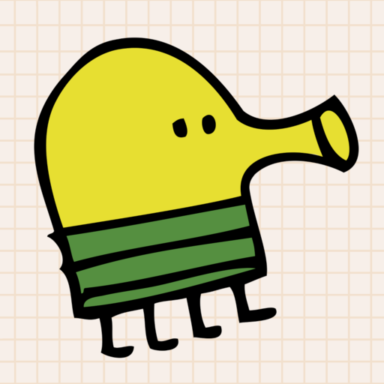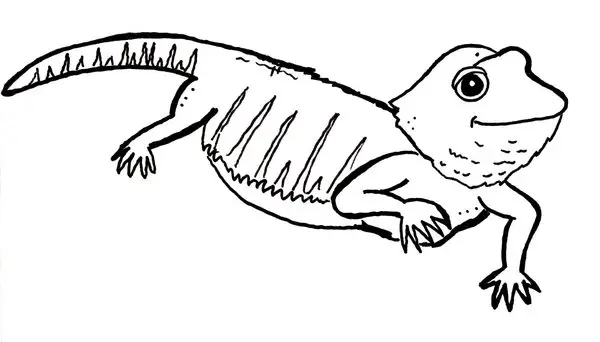本文介绍的是使用插件的方式,利用脚本来决定是否需要发送邮件通知,如果不想使用插件,那么很简单,在Build Step中使用脚本实现吧!
因此你需要先安装 Email-ext 插件,Pre-send Script 是其内置的功能,使用的是 Groovy 脚本。
判断逻辑有很多,比如使用环境变量,预定义变量,参数变量等等,这里就介绍比较简单的:使用参数变量吧。
1. 定义一个参数(比如 boolean value 类型),如图
2. 在 Editable Email Notification -> Advanced -> Pre-send Script 中加入以下代码(视情况自己编写,我这里只是做了最简单的逻辑判断,另外,记得在 Add Trigger中加入相应的发送状态):
def env = build.getEnvironment();
String isSend = env['sendEmail'];
logger.println "sendEmail="+ isSend;
if ( isSend == null || isSend.equals('false')) {
logger.println "cancel=true;";
cancel=true;
}如图:
3. 保存后 Build 一下试试,发送和不发送的log信息如下:
发送成功:
Email was triggered for: Success Sending email for trigger: Success Sending email to: xxx@yyy.com sendEmail=true
发送失败:
Email was triggered for: Success Sending email for trigger: Success Sending email to: xxx@yyy.com sendEmail=false cancel=true; Email sending was cancelled by user script.